Committing to a Branch
Goals
By the end of this lesson you should be able to
- Explain how branch pointers will update as you make commits
Working with Branches
Right now, your repository looks something like the figure below (but your commit IDs will be different):
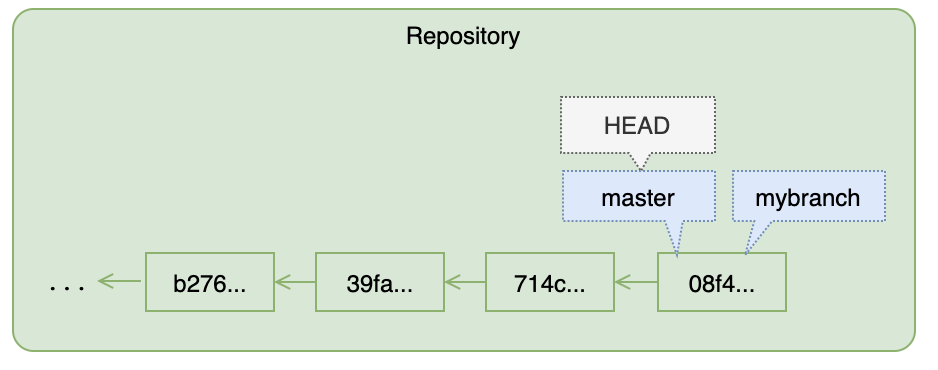 Figure: Initial Branch Configuration
Figure: Initial Branch ConfigurationIn the next few lessons you will experiment with how Git behaves as you work in different branches. For now, let's commit a couple changes to the master branch and see the result.
- Add the following line of text to the
git-cheat-sheet.txtfile:The 'git commit' command records on the active branch all changes that have been added the index.- Commit this change:
$ git commit -am "A note about the commit command" [master 70b4290] A note about the commit command 1 file changed, 1 insertion(+)- Add another line of text to the
git-cheat-sheet.txtfile:The 'git restore' command can be used to undo changes.- Commit this change too:
$ git commit -am "A note about the restore command" [master 1ebc7b1] A note about the restore command 1 file changed, 1 insertion(+)- View the log:
$ git log --oneline 1ebc7b1 (HEAD -> master) A note about the restore command 70b4290 A note about the commit command 08f4897 (tag: anothertag, mybranch) Renamed git.txt 714c41e Removed unnecessary files 39fa5fc Revert "Revert "Added note about the 'git add' command"" ...Note the following:
masterpoints to the most recent commitmybranchpoints to the same commit that it did before
As you make commits, those commits get appended to the active branch. Other branches are left where they are.
The graph of commits in your repository now looks something like the figure below:
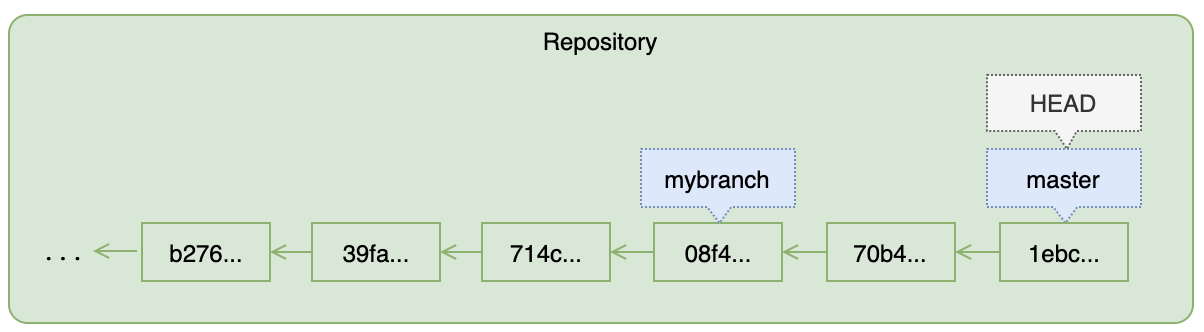 Figure: Final Branch Configuration
Figure: Final Branch Configuration