Staging and the Git Index
Goals
By the end of this lesson you should be able to…
- Explain what the Git Index is and how it relates to the
git addandgit commitcommands - Stage only specific files among any number that have changes in the working tree
The Git Index
So far you have learned the basic pattern of committing files to a Git repository:
- Make changes in your working tree
- Stage the changes you want to commit using
git add - Commit all staged changes
git commit
When you use the git add command, you are adding changes (hence git add) to something called the Git Index. When a git commit command is issued, the changes staged in the index are incorporated into the main repository. Thus, immediately after a commit the index and the repository have the exact same state.
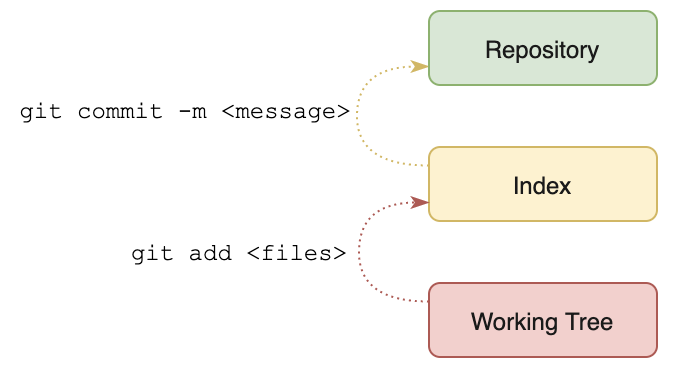
Figure: The Git Index
Changes in the working tree can be staged to the index using
git add; changes staged in the index can be stored in the repository using git commit.Add the following text to
a.txt:Here is some new text.Do a commit:
$ git commit Changes not staged for commit: modified: a.txt no changes added to commitThere are changes in the working tree, but they have not been added to the index (ie, staged), therefore Git does not commit any changes.
Why is the Index a Thing?
It may seem strange at first to have this extra step of adding changes to the index before actually committing them. This does require additional work, but in exchange you get a great amount of flexibility in precicely which changes to include in a commit.
For example, suppose you were working on a new feature in your program that involves changes to files A and B, and in doing so you discovered and fixed a software bug in file C. You may want to commit the bug fix separately from your feature code. The git add command gives you the ability to stage only file C so that when you commit, only the changes to C and not the changes to A and B are included in the commit.
NOTE: It is even possible to add a specific subset of the changes within a single file using the-i(interactive) option of thegit addcommand. This option is beyond the scope of this tutorial, but if you are interested in using this feature read the official Git documentation.
In addition to the change you made to
a.txtin the activity above, add the following text to thegit.txtfile:The 'git add' command adds changes to the index.Now stage only the changes in
git.txtand check the status:$ git add git.txt $ git status On branch master Changes to be committed: (use "git restore --staged <file>..." to unstage) modified: git.txt Changes not staged for commit: (use "git add <file>..." to update what will be committed) (use "git restore <file>..." to discard changes in working directory) modified: a.txtGit tells you which changes are staged to be committed and which are not. If you were to run a
git commitnow you would commit only the changes staged in the index—but don't do that yet!